How To Optimize Your Console For Faster And Smoother Gaming
Gaming consoles are more than just entertainment systems; they are gateways to immersive worlds and interactive experiences. When your console runs fast and smooth, it gives a boost to every game you play, from fast-paced shooters to detailed adventure games. Optimizing your console can improve load times, reduce lag, and provide a better overall gaming experience.
If you find that your console struggles with performance issues or isn’t responding as quickly as before, you’re not alone. Many gamers face challenges like slow load times and connection hiccups. Fortunately, many of these issues have practical solutions that involve tweaking settings and keeping your system up to date.
This guide covers a step-by-step approach to optimizing your console for faster and smoother gaming. Each section offers specific actions and insights to transform your gaming setup. By following these steps, you can improve performance and enjoy a more reliable gaming experience.
Step 1: Evaluate Your Current Console Performance
Understanding your console’s current performance is key to knowing what needs improvement. Start by looking at your system settings to identify where slowdowns occur, whether during load times or occasional freezes.
Questions to Consider:
- How long does it take for games to load?
- Are there delays during gameplay?
Example Observation:
- Games take longer than expected to start.
Noting these factors will help you focus your optimization efforts.
Step 2: Update Software and Firmware
Keeping your console’s software up to date is one of the simplest ways to improve performance. Updates not only add features but also fix bugs and speed things up.
Key Action:
- Regularly check and install system updates.
Set your console to update automatically, or check during off-peak hours to avoid interruptions during gameplay.
Step 3: Optimize Your Network Settings
A fast and stable internet connection is very important for online gaming. Network issues can ruin a game, even if the hardware is excellent.
Steps to Improve Connectivity:
- Use a wired connection if possible.
- If using Wi-Fi, position your console near the router.
Also, reboot your router regularly and ensure your network equipment is current to reduce lag during online gaming.

Step 4: Manage System Resources and Storage
Running too many processes in the background can slow your console down. Managing resources effectively ensures that gaming gets top priority.
Tips:
- Delete games and apps you no longer use.
- Clear cache data often to remove unnecessary files.
Organizing your downloads and disabling auto-start apps can also keep your system running smoothly.
Step 5: Customize Your Console Settings
Modern consoles offer many customization options to balance performance and quality. Adjusting settings based on your gaming style can lead to smoother gameplay.
Areas to Adjust:
- Graphics: Lowering resolution can free up processing power.
- Power Options: Tweak sleep settings to reduce performance dips.
If high graphical detail slows your game, try reducing some settings until you find an ideal balance between visual quality and performance.

Step 6: Use External Enhancements
While software adjustments are crucial, hardware upgrades can also play a role. Even if you can’t upgrade your core system, add-ons can help improve performance.
Enhancement Option:
- SSD upgrades can speed up load times dramatically.
Sometimes a small hardware investment can pair well with software tweaks to give your system a noticeable boost.
Step 7: Maintain Regular Updates and Practices
Optimizing your console isn’t a one-time task. Regular maintenance helps preserve performance and adapt to new challenges.
Long-Term Tips:
- Set reminders to check for updates and clear cache periodically.
- Monitor system performance at different times to spot issues.
Keeping your console in a well-ventilated area and routinely reviewing settings will help you maintain a smooth gaming experience.
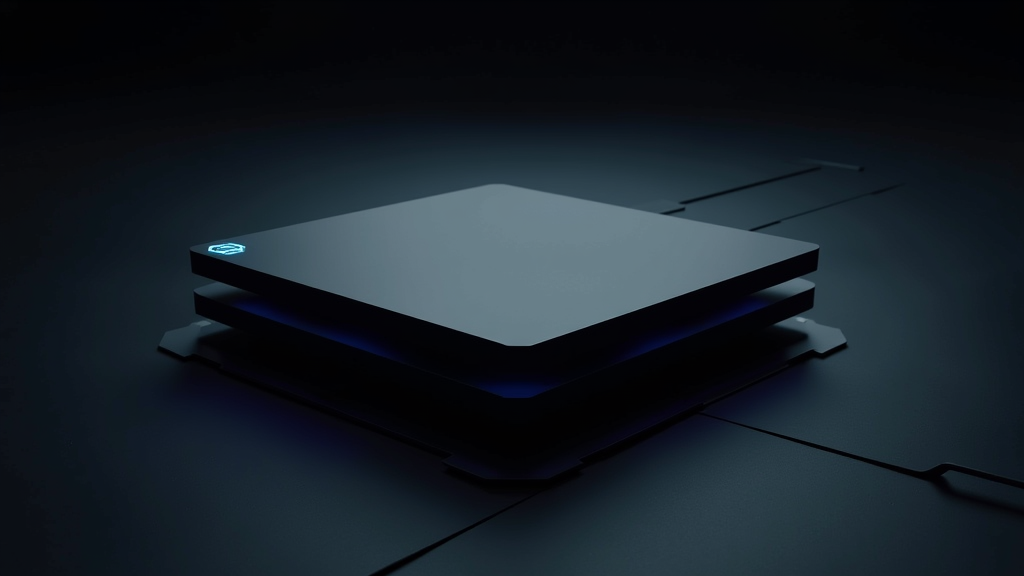
Common Questions & Troubleshooting
What if My Console Still Lags?
If lag continues after updating both software and hardware, review your settings and make sure that background apps aren’t consuming too many resources. Sometimes a factory reset, after backing up your data, may resolve persistent issues.
How Can I Prevent Overheating?
- Keep your console in a cool, ventilated spot and clean dust filters regularly.
This simple step can make a big difference during extended gaming sessions.
Final Thoughts & Next Steps
Optimizing your console for faster and smoother gaming can transform your daily experience. Focusing on updates, network settings, resource management, and even hardware upgrades creates a balanced approach to better performance.
Your Action Plan:
- Evaluate your console’s performance and note any issues.
- Keep your system software and firmware updated.
- Improve network speeds by using a wired connection or optimizing Wi-Fi.
- Clean up your system by removing unnecessary files and apps.
- Adjust settings for graphics and power management as needed.
- Consider hardware enhancements like SSD upgrades if necessary.
- Maintain regular updates and review your settings frequently.
Following these steps will help create a setup that supports your gaming style and lets you focus on the fun of playing. Every small improvement adds up, so start with one change today and build on it as you go.
One key aspect of optimizing a console for faster and smoother gaming that often gets overlooked is the impact of background processes and network congestion. While upgrading storage and clearing cache are essential, do you think limiting background apps or using QoS settings on a router could make an even bigger difference? Many gamers experience lag due to network-related issues rather than hardware limitations. Also, have you noticed any significant differences in performance between wired and wireless connections, especially for competitive gaming? It would be interesting to see a deeper comparison of these factors.
Great point! Background processes and network congestion can really impact performance. Limiting apps and tweaking QoS settings can help. Wired beats wireless for lower latency, but a strong 5GHz Wi-Fi can still hold up. Definitely worth diving into more!